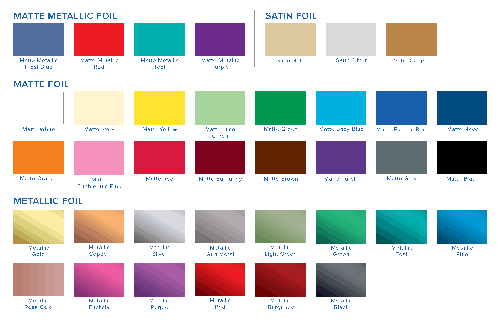Blog
Packaging Best Practices: Hot Stamp
What is hot stamp imprinting?
Hot stamp imprinting is the process that consists of using a hot stamp press and foils that imprints a design into a surface. It is used for logos or artwork on plastic or paper bags. Hot stamp imprinting is a very affordable solution for small businesses to market their products.
What colors can I use?
Hot stamp imprinting can be done with metallic, matte metallic, and matte colors.
- Metallic colors give off the foil glossiness which has the best outcome regarding sharpness. They often are the most popular option when using a hot stamp.
- Matte metallic has a semi-glossy look that still brings the shine but keeps it to a minimal. They offer a wider range of colors to choose from but often are not as sharp.
- Matte colors are typically flat and range from more options compared to metallics, but the downside is that they often spill when being stamped might not be sharp.
All of these colors make a great accent and make your bag display even more unique. The colors indicated are only reference approximation of actual colors hot stamped on white bags. Keep in mind that different bag colors will alter the color shade tone or hue of the foil.
Best practices for hot stamp imprinting
Calling all entrepreneurs: If you are starting your company and are looking to level the playing field and compete with bigger brands, then hot foil stamp imprinting is your solution. Hot stamp imprinting is very cost-efficient and with a fast turn around time.
Having correct artwork can make a big difference in final production. The ideal artwork will be in Vector format or in a high resolution of 300dpi. This process will effectively get your artwork to look sharp when hot stamped.
If you have artwork that has a good portion of solid color, the best option is to reverse the artwork, which will save on unnecessary areas being foiled and will give your artwork a cleaner look.
Valuable Tips on hot stamp imprinting
Industry insiders highly suggest using the hot stamp as a cost-efficient alternative to full custom printing. Hot Stamping levels the advertising field for many startup companies. The best combination for hot stamping includes Kraft bags with metallic inks.
Kraft bags are the best option to get if your business is starting out. They offer the best quality when it comes to hot stamp. Another hot tip is that if a side gusseted valve is needed, consider placing it on the backside of the bag to maximize the artwork space on the front. The consumer is most likely to focus on the front of the bag and the artwork. Maximizing the space available will increase the area and having a better artwork design. Having extra clear space in the artwork will help ensure meets or exceeds your expectations.
If you have artwork that is going to overlap, consider using the same type of foil. Using different types of foil such as matte and metallic that overlap would be a huge mistake as the adhesive will not stick. When running a second color, the position of the bag might be slightly different each time they go on the press. Incorporate a 1/8 of an inch of clear space around each color to accommodate slight color shifting our production team members are experts in producing, they work hard to minimize color shifting.
Additional Information for Hot Stamp Imprinting
If vector art cannot be provided, we do accept artwork in at least 300 ppi grayscale at 100% in size with at least 1 point stroke (2 point stroke for reverse out printing). 2 color maximum with 1/16 inch spacing between colors. Eliminate color gradients on the artwork. Reverse the artwork if there are areas of solid color.
Hot Stamp Imprinting FAQ:
What is Artwork?
This can be your company name, your logo or any type of design.
What is a Vector? (Vector File)
An Adobe Illustrator file where all your artwork is saved as outlines, (shapes) which allows it to be opened without replacing fonts.
What are Outlines?
An option in Adobe Illustrator that transforms the selected text fonts into shapes.
What is High Resolution?
This is a 300ppi (pixels per inch) image which will make sure it does not print out blurry.